
How to Run a Python Script?
Running a Python script is a fundamental skill for any programmer or developer working with Python. Whether you are a beginner just starting out or an experienced coder, understanding how to execute Python scripts in various environments is crucial. This guide will take you through the basics, different methods, and advanced techniques for running Python scripts effectively.
What Is A Python Script?
A Python script is simply a file containing Python code. These scripts can be written in any text editor or IDE (Integrated Development Environment) and saved with a `.py` extension. When executed, the Python interpreter reads and processes the code within the script.
Different Approaches To Executing A Python Script
There are several methods to run a Python script, each suited to different needs and environments. These methods vary from using the command line to interactive modes and advanced techniques like converting scripts into executable files.
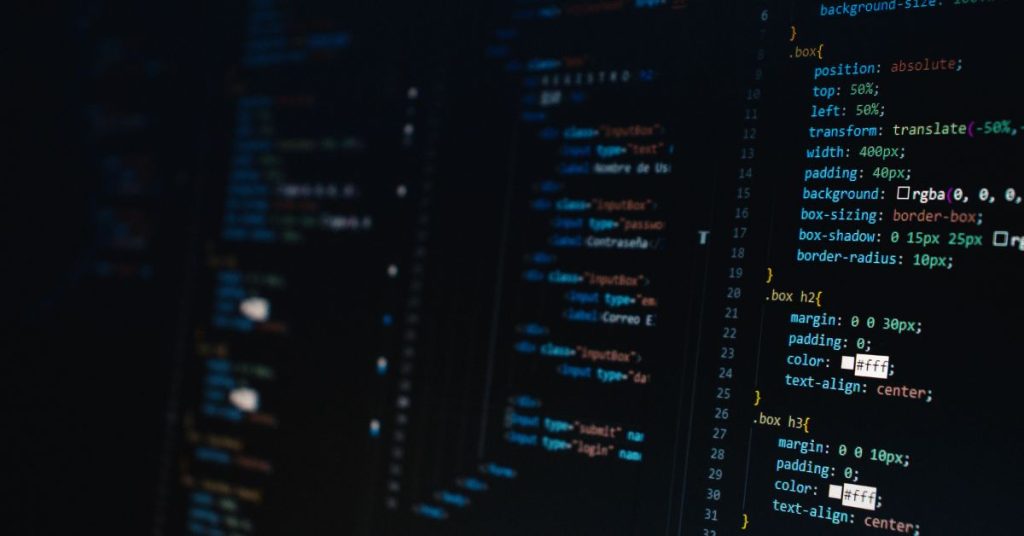
How To Run A Python Script?
Running a Python script can be done in a few simple steps:
1. Open a Command Line or Terminal: This could be on your local machine, a server, or even in an online Python environment.
2. Navigate to the Script’s Directory: Use the `cd` command to change to the directory where your script is located.
3. Run the Script: Type `python script_name.py` and press Enter. If Python is installed and the script is correctly written, it will execute.
How To Run Python Script In Interactive Mode?
Interactive mode allows you to run Python code line by line, making it a great tool for debugging and testing small code snippets. To enter interactive mode:
1. Open your terminal or command prompt.
2. Simply type `python` or `python3` and press Enter.
3. You can now type Python commands directly into the interpreter.
How To Run Python Script by The Command Line?
The command line is one of the most common methods for executing Python scripts:
1. Open a terminal or command prompt.
2. Navigate to the directory containing your Python script.
3. Execute the script by typing `python script_name.py` or `python3 script_name.py`.
How To Run Python Script by Utilizing a Text Editor like VS Code?
Text editors like Visual Studio Code (VS Code) are popular for writing and running Python scripts:
1. Open your script in VS Code.
2. Make sure you have the Python extension installed.
3. Run the script by pressing `F5` or using the play button in the top right corner.
Python Scripts Using Integrated Development Environment (IDE) such as PyCharm
IDEs like PyCharm provide powerful tools for running and debugging Python scripts:
1. Open your script in PyCharm.
2. Use the built-in run button or shortcut (`Shift + F10`).
3. PyCharm also offers features like breakpoints and interactive debugging.
Converting The Python Script Into A .Exe File
To distribute Python scripts to users without Python installed, you can convert your script into an executable (.exe) file using tools like `PyInstaller`:
1. Install `PyInstaller` using `pip install pyinstaller`.
2. Run the command `pyinstaller --onefile script_name.py`.
3. Your script will be converted into an executable file, located in the `dist` directory.
Wrapping Up
Running Python scripts is an essential skill for developers at all levels. From the command line to sophisticated IDEs, there are numerous ways to execute your scripts effectively. By understanding the different approaches, you can choose the best method for your specific needs.
Frequently Asked Questions
How can I optimize the performance of my Python scripts?
Optimizing performance involves techniques like using efficient algorithms, minimizing the use of global variables, and leveraging built-in functions.
Are there any best practices for structuring large Python projects with multiple scripts and modules?
Yes, using a clear and consistent directory structure, modular code, and following PEP 8 guidelines are key best practices.
What are the best practices for handling exceptions in Python scripts?
Always use try-except blocks, and consider logging exceptions for better debugging and error tracking.
Can I distribute my Python scripts as standalone applications for users who don’t have Python installed?
Yes, by converting your Python scripts into executable files using tools like `PyInstaller`, you can distribute them as standalone applications.
Comments (0)